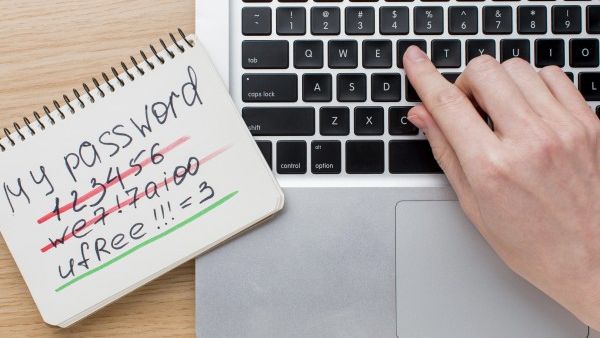If you ever receive any email saying someone was using your email address in another country or state, you should take that threat seriously if you want to ensure that your personal information cannot be stolen. Nearly everyone has received a login alert warning you that someone logged into your account at a set time and place in random countries such as India and China.
Social Media sites, email accounts and even video game websites will alert you if suspicious logins are occurring because these sites want to help protect you. The point I'm trying to make is that if you ever feel like your account may be hacked, or someone may be accessing your account, don't just ignore the warnings. You shouldn't wait until you start receiving unexpected bills before you take it seriously. Many people ignore login alerts, or don’t pay attention to them and their credit card information ends up stolen the next day. Just having somebody's email address can possibly give them access to any of their online accounts, credit cards, and personal information that you would want to protect.
Most of the major hacks that occur are reported on by major news outlets and the affected websites will alert everyone that may have been affected by the breach. Whenever large banks have a security breach, they will alert you if any of your personal information may have been stolen. Your bank will try to detect fraudulent activity, decline any charges, and issue you a new card.
If you ever feel like your Email has been hacked, you should take these steps to secure your account:
- Review your account activity and check to see if there is any activity that don’t come from you.
- Review which devices have used your account.
- If you think someone else is using your Email Account, change your password immediately for your:
- Email Account (if you didn’t already change it after you noticed suspicious activity)
- Apps and sites where you use the same password you used for your account.
- Apps and sites that contact you through your email address.
- Apps and sites where you sign in with your email address.
- Apps and sites for which you’ve saved passwords in your Google Account, or any other Password Manager that you access with your email address.
Hackers also will target your home computers and not just your email addresses and online shopping accounts.
If you ever feel like your computer may have been hacked, you should:
- Scan your computer for malware and viruses. Running a security scan of your computer can help you find and eliminate any programs lurking on your hard drive, waiting to do more damage.
- Reinstall your operating system and backup data. Wiping your hard drive clean, retrieving your backup files, and reinstalling your operating system would essential clean your entire computer. I have experience with this actually, so I would really recommend just wiping your hard drive. When I was in high school I had a ransomware virus and I actually lost access to my computer. I didn’t know anything about computers at the time, but I pretty much knew if I wiped everything on the hard drive, and reinstalled the operating system I would gain access.
- Tell all of your family and friends that you have been hacked just in case they receive any weird messages or requests for money.
- Changing your passwords into something very hard to guess will protect your computer a lot better than you would think. Having easy common sense passwords causes millions of people to get hacked every year. I use different passwords for all of my accounts and I am sure that nobody in the world could possibly guess them. I understand having an easy password allows you to never forget them, but it also comprises your security and personal information to hackers online if they can gain access.
The use of a password manager is a great way to make sure all your services have different and unique passwords. Just google search “Password Managers” for a comprehensive list of available options.
If you ever feel like someone is using your personal information to open accounts, file taxes, or make purchases?
Visit IdentityTheft.gov, the federal government’s one-stop resource to help you report and recover from identity theft. You can also place a fraud alert by Contact one credit bureau.
- Ask it to put a fraud alert on your credit report.
- The credit bureau you contact will then contact the other two credit bureaus.
- Placing a fraud alert is free. Be sure the credit bureaus have your current contact information so they can get in touch with you.
There are many online tools that you can use to find out if your email account may have been compromised. haveibeenpwned.com is a free resource that can be quickly accessed if you ever feel like any of your online accounts may have been compromised in a data breach. This site helps victims learn about any comprises on their accounts and teaches you about the many risks associated with visiting unsecure website online. Websites and hackers can compromise your email address, usernames, passwords, and personal information and you could have no idea. It's always important to try to avoid getting hacked in the beginning, but hopefully these steps can you if you suspect your computer, or email addresses may have been breached.
Discussions and Comments
Click here to view and join in on any discussions and comments on this article.